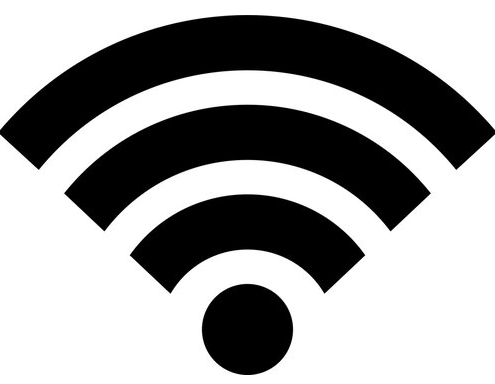How to Get Wifi to your shed, barn or garage
A couple years ago, I underwent the process of wiring internet to two structures on two different properties. One was a detached garage sitting about 60 feet from my main residence. The other was a large shed on a recreational property that had no other living structures on it.
The process was a steep learning curve for me, as I got a crash course in things like internet cabling, wi-fi reach, extenders and boosters, and even Elon Musk’s Starlink service.
The good news for most people is that pretty much any shed on the face of the earth can get internet or wi-fi service if you need it to.
Here are the best options I found for getting internet service to a shed or garage, and what I ultimately went with.
The Options
Wiring cable to your shed
One option for getting Wi-Fi to your shed or garage is to run cable internet to the structure, assuming it is on a property that has utilities going to it. This might be more difficult for something remote, like an old hunting shack.
For most, this is an option and one that can provide pretty strong internet service. You can do it from your home’s router to the shed or garage, or by extending the utility cable directly to the foundation of the structure where you want the internet. This requires digging a trench and laying the cable, which can be time-consuming and expensive, and might require the assistance of your utility company. However, once the cable is installed, this will be a strong signal with little downtime.
If you are going this route, be sure to think about other shed utilities you might want, as the same trench to get cable to your shed can be used for other things on your wish list.
Pros:
- Reliable and fast connection
- No signal interference
- Might be best option for sheds that double as dwellings
Cons:
- Expensive and time-consuming to install
- Limited mobility
- Will dig up your yard a bit, as the cable is trenched in
Using a Wi-Fi extender or booster
Another option is to use a Wi-Fi extender or booster to extend the range of your home’s Wi-Fi signal to your shed or garage. This option works well for people who need to get an internet signal to something that is, say, 50 feet away from a structure that already has good internet.
This is a relatively easy and inexpensive option that doesn’t require any additional wiring, assuming the internet service you already have is strong. You can buy one of these at Target or on Amazon.
However, the signal may be weaker and slower than a wired connection, and it may be affected by weather, trees, or other factors. You might not have a reliable-enough connection to easily stream movies or your Peloton bike app.
Pros:
- Easy and inexpensive
- No additional wiring required
Cons:
- Only an option for sheds or structures near another structure that already has internet
- Weaker and slower signal
- Signal may be affected by weather or other factors
Starlink
Starlink is the satellite internet service provided by SpaceX. It’s a relatively new service that promises high-speed internet access anywhere in the world. Even ships sailing on the middle of the ocean can get Starlink signals.
While it’s still in beta testing, it’s a promising option for getting Wi-Fi to your shed or garage. However, it may be expensive.
I have a feeling if I wrote this article 5 years from now, Starlink might be a great answer for many.
Pros:
- High-speed internet access anywhere in the world
- No additional wiring required
- Expected to improve over time
Cons:
- Expensive
Using a Hotspot
Finally, you can use a mobile hotspot to get Wi-Fi to your shed or garage. You would either get a hotspot through an existing cell phone, or by ordering a device from your cell phone service company.
This option is relatively easy and doesn’t require any additional wiring, but it may be slower and less reliable than other options. Additionally, you’ll need to have a mobile data plan with enough data to support your internet use.
Pros:
- Easy and inexpensive
- No additional wiring required
Cons:
- Slower and less reliable than other options
- Requires a mobile data plan with enough data
- If using your cell phone at the hotspot, it will only work if you have the phone in the structure, and won’t work when you leave.
Things to Keep in Mind About Wi-Fi in Your Shed
I learned a few things about setting up the internet service to my shed and garage that are important to point out here.
Data Security – Don’t Get Hacked
One of the biggest concerns when setting up Wi-Fi in a shed is data security. Sheds are often located outside of the main house and can be vulnerable to hacking attempts because they are often unsupervised. This is not a problem if the shed is out in the woods where nobody can find it, but not great if it is in your urban backyard within proximity of streets and homes.
Consider using a virtual private network (VPN) to encrypt your data and protect it from prying eyes.
Humidity and Moisture Can Damage Electronics
Another consideration when setting up Wi-Fi in your shed is the risk of damage to any electronics from humidity and moisture. Sheds can be damp environments, and electronics can be particularly vulnerable to this type of damage.
If your shed tends to run damp, consider using a dehumidifier to help keep the air in your shed dry and reduce the risk of damage.
Vandalism and Theft from Sheds
Sheds can be easy targets for thieves, and Wi-Fi equipment can be valuable and attractive targets. A shed that is even 100 feet from a main residence can be harder to keep an eye on. A vandal could be back there and you might not know it.
To reduce the risk of theft and vandalism, make sure that your shed is secure and that your Wi-Fi equipment is hidden from view. You can also consider installing security cameras or an alarm system to deter would-be thieves. And obviously, have a way of locking the shed or garage well.
Enhancing Wi-Fi Performance
Once you have your internet service setup to your shed or garage, there are a few things you can do to be sure you are getting enough horsepower from the signal.
Optimizing Router Placement
One of the simplest ways to improve Wi-Fi performance in a shed or garage is to optimize the placement of the router. It’s important to place the router in a central location, away from walls and other obstructions, to ensure that the signal is evenly distributed throughout the space. If possible, it’s also a good idea to elevate the router to reduce interference from nearby objects.
A router tucked-in close to a wall or metal shelf might have a limited ability to throw the signal off.
Wi-Fi Range Extenders vs. Mesh Networks
Wi-Fi range extenders and mesh networks are two popular solutions for extending Wi-Fi coverage to areas outside of the main router’s range, and can help boost the signal that you are working with.
Wi-Fi range extenders are relatively inexpensive devices that can be placed between the router and the shed or garage to boost the signal. They work by receiving the existing Wi-Fi signal and rebroadcasting it to extend the range. Think of them as working the way that a mirror might make the sunlight bounce from one spot to another. While they can be effective, they can also introduce additional latency and reduce overall network speed.
Mesh networks, on the other hand, are more advanced solutions that use multiple nodes to create a seamless Wi-Fi network throughout the entire property. Each node acts as a separate access point, and devices can seamlessly switch between them as needed to maintain a strong signal. While more expensive than range extenders, mesh networks offer better performance and reliability, especially in larger properties with multiple buildings.
So What Did I Decide?
For building #1, the hunting shack on a location without other living structures on it, I had the utility company in that area run cable wire from the road to the shed. It cost about $1,000 to do, but I got a hardwired internet solution and really zippy service. I can do 3 things I wanted to be able to do:
- Get internet for working, and for general communications
- Run a continuous trail cam that sends images to my phone, both for tracking animals but also providing surveillance while I’m not there
- Bring my workout devices (a bike trainer) so I can get a strong workout while I’m spending a few days there. It requires a strong streaming service to do.
For building #2, the garage near my house, I decide to go with the using my phone’s hotspot as the wi-fi hub, since I always have my phone with me when I am there, and I did not need to have a signal to monitor the place the way I wanted my hunting shack to be able to.
In the future, I suspect Starlink will increasingly become a good option for these types of uses.